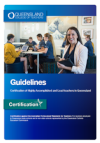HAT & LT Certification: Applicant Support Program
Guidelines
The guidelines for certification of Highly Accomplished and Lead teachers in Queensland
Readiness
Resources to assist you in determining readiness to apply for certification
Application
Resources and information for preparing a certification application
Referees
Information and forms for applicants and their referees.
Obtaining consent
Guidelines for obtaining consent to use an individual’s information within an application for certification.
Application formats
Information and resources about file formats to use with an application
Support for applicants is available for all eligible Queensland teachers intending to apply for certification at the Highly Accomplished or Lead career stage.
Applicant support includes downloadable resources and a series of videos and interactive webinars that are designed to help applicants, referees, and school leaders to understand:
- the application process and requirements
- the role of the APST when applying for certification
- how to effectively evidence practice
- where to find resources and support.
Key dates for certification
2026
| 23 February – 16 March | Application portal open for state school and Catholic school teachers |
Readiness
Resources to assist you in determining readiness to apply for certification
- AITSL Teacher Self-assessment tool
- Highly Accomplished and Lead teacher certification Policy
- QCT Highly Accomplished Teacher Evidence Sample 1 (ZIP, 56.7MB)
- QCT Highly Accomplished Teacher Evidence Sample 2 (ZIP, 56.7MB)
- QCT Lead Teacher Evidence Sample 1 (ZIP, 12.2MB)
Video resources
Unpack the Australian Professional Standards for Teachers (the Standards) to understand the language used in the descriptors and the difference between the two career stages (Highly Accomplished and Lead).
Understand what is required in preparing an application for certification,
from eligibility to completing Stage 2.
top
Application
Resources and information for when preparing a certification application
- Applicant Profile
- Application for certification - lesson recordings (PDF, 1,29Mb)
- Australian Professional Standards for Teachers (PDF, 2.0MB)
- Certification Annotation Planning Template
- Classroom Practice Continuum
- Evidence Map
- Highly Accomplished career stage descriptors
- Lead career stage descriptors
- Reflection questions and prompts analysing evidence - Highly accomplished (PDF, 100KB)
- Reflection questions and prompts analysing evidence - Lead (PDF, 108KB)
Video resources
Effective evidence
What does quality and effective evidence look like? Learn the difference between evidence, artefact, and evidence set.
Annotating evidence
Learn how to compose purposeful and effective annotations, and understand the link between career stage, the Standards and evidence.
Artefacts in focus
Unpack a sample of evidence to discover how artefacts should best demonstrate evidence of the Standards.
Application – plan, prepare & present
How to compile and submit your application.
top
Referees

|
Guidelines for Certification Referees
|
Video resources
The role of the certification application referee
Have you been asked to be a referee for a colleague applying for certification? Explore the roles and the responsibilities of this unique professional opportunity.
Referees
Who do you choose, what do they do? Discover how to invite a referee and understand how they can support you in certification.
top
Obtaining consent
Guidelines for obtaining consent to use an individual’s information within an application for certification. Full information about responsibilities and processes regarding consent is available from your employer.
top
Application formats
Applications for certification may be developed using the following formats: Word, PowerPoint, PDF or OneNote (using the OneNote template file)
OneNote application template
Certification Application PowerPoint Template
Please refer to the QCT HAT and LT OneNote Guide for guidance on using this template, and any required technical support should be sought via your employer. Please note that you will need to use a desktop version of OneNote, rather than the cloud version, to export the OneNote notebook as a OneNote package (*.ONEPKG) for submission
The OneNote template is a ONEPKG file format which cannot be opened by a Mac version of OneNote. As a result, it is not recommended that Mac users develop their application using OneNote.
top
Contact
For enquiries related to the Applicant Support Program please contact